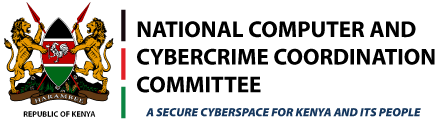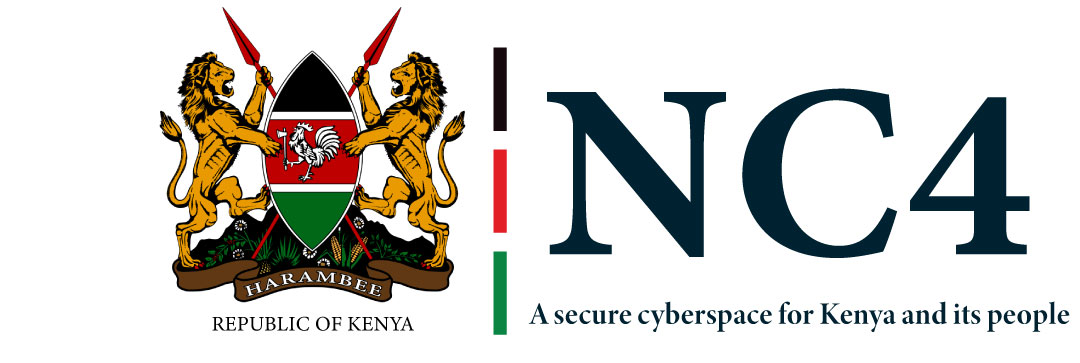How can you avoid malicious apps and limit the information apps collect about you?
Before installing an app
- Avoid potentially harmful apps (PHAs): Limit your download sources to only trusted and known sources.
- Be savvy with your apps: Read and understand the permissions the app is requesting.
On already installed apps
- Review app permissions: Ensure your installed apps only have access to the information they need, and remove unnecessary permissions from each app.
- Limit location permissions: Consider limiting location access to when the app is in use only.
- Delete apps you do not need: To avoid unnecessary data collection, uninstall apps you no longer use.
- Be cautious with signing into apps with social network accounts: Apps can collect information from your social network account and vice versa. Alternatively, use your email address and a unique password to sign in.
What additional steps can you take to secure data on your mobile devices?
- Limit activities on public Wi-Fi networks: When using a public or unsecured wireless connection, avoid using apps and websites that require personal information, e.g., a username and password. Additionally, turn off the Bluetooth setting on your devices when not in use.
- Be cautious when charging: Avoid connecting your smartphone to any computer or charging station that you do not control.
- Protect your device from theft: Do not leave your device unattended in public or in easily accessible areas.
- Protect your data if your device is stolen: Ensure your device requires a password or biometric identifier to access it.